Personal Web Server
Until recently, this portfolio website was hosted on a free hosting service. However, this hosting service, like many others, did not support the hosting of WebGL games. In order to host my game Shape Slayer on my own website, I decided to set up my own Apache web server
There were several steps required to get the server up and running. I had to configure the Apache files correctly, obtain a static IP address, purchase a domain name and link it with my server, obtain an SSL certificate, and more. On the server, the website files reside in a folder that is synchronized with the cloud using Google Drive, enabling me to make remote changes
To learn more about microservice architecture and horizontal scalability, the interactive apps featured on my website are implemented as microservices that send and receive messages from the websites frontend through the RabbitMQ message broker
My website is regularly updated to showcase the progress made in my projects and to display the finalized versions of completed projects

Server Hardware
An old PC currently used as the server hosting this website
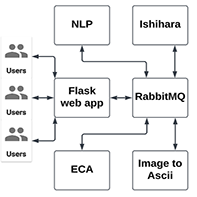
Architecture Diagram
Diagram showing the architecture of the services featured on my website